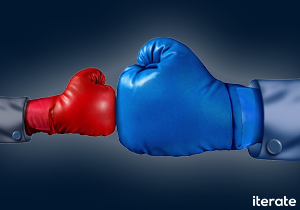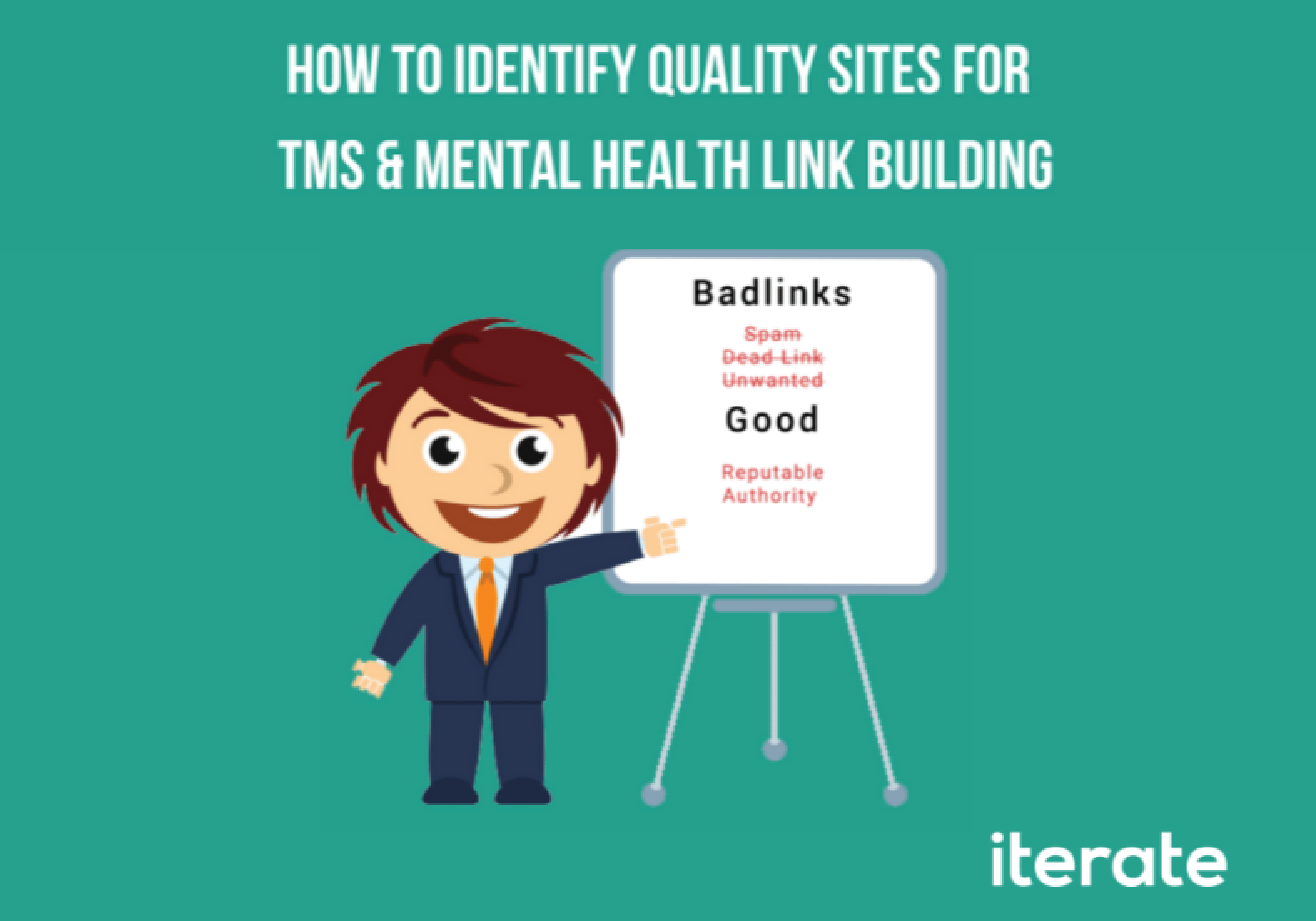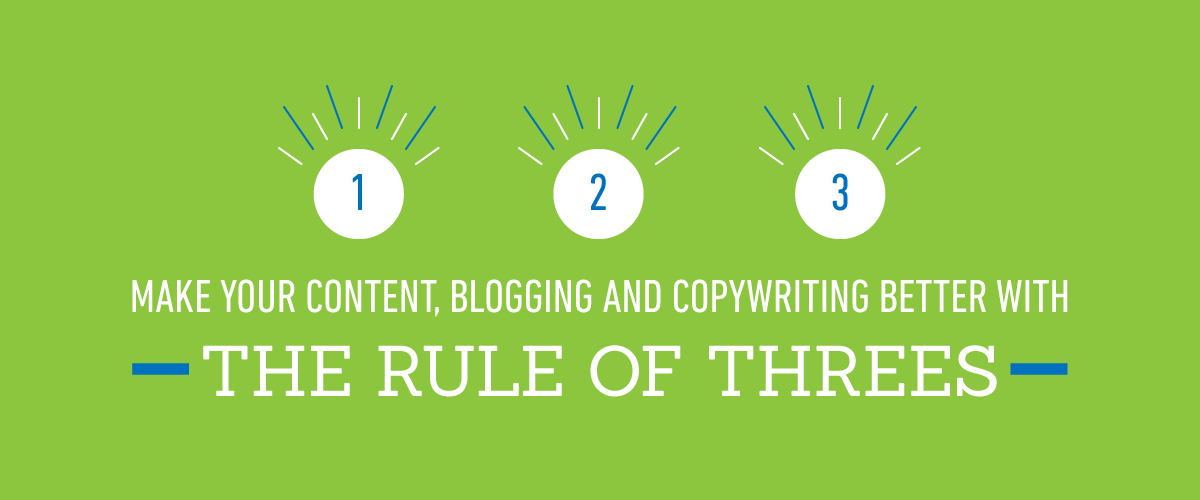SEOs and Inbound Marketers are pretty confident about the actions that need to be completed to be successful online. We strategize, we hypothesize, and we develop plans of action to produce success for our businesses and our clients. Where we often get hung up is when a web developer hasn’t finished a page element, or a web designer hasn’t finished those graphics we need, or when the writer hasn’t finished our content piece on time.
How do we organize these tasks, explain the inevitable dependencies and timeframes to project stakeholders, and make sure things get done? The most effective visual tool we use to create alignment and visualize our progress is Gantt charts.
Image Attribution: Deliverables List, Project Plan Templates by IvanWalsh.com CC BY 2.0
Lists Aren’t Bad, Gantt Charts Are Better
The only thing I love more than lists is checking things off of them. During my darkest days, I create lists unnecessarily for the sole purpose of checking things off. But sometimes lists aren’t the best way to present complex data. Project managers understand this. Inbound marketers understand this.
Between your editorial calendar, on-site and technical SEO projects, outreach, link building, and all the projects in between being handled by multiple stakeholders, lists start to appear long and unwieldy.
Time & Dependencies With Gantt Charts
Gantt charts are a powerful tool for managing the time and dependency aspects of projects. It’s difficult to judge how long tasks will take, but even more difficult to estimate when a dependent task will be started and finished. Gantt charts are critical for estimating timeframes, and when you’re on the hook for deliverables, timeframes are crucial.
For example, we can’t launch a blog contest corresponding to a sponsored event if the blog is producing a 404 error. The contest is dependent on the blog being active and found by potential contestants, and the whole project is time-sensitive due to a real-world event. This “project” involves web development work, a writer, graphic design, and marketing department coordination. Each contributor needs to know what has been done, what’s yet to be completed, and where the project has progressed in real time.
Inbound Phases & Tasks
We like to break down our initial inbound marketing projects into “phases,” complete with dozens of individual tasks. Phases require high-level strategy and are worked on by multiple team members, complete with brainstorming and meetings. Phases can include on-site SEO work, content strategy and PR/link acquisition. We wouldn’t start PR/link acquisition work if the website had major canonical issues, and we wouldn’t start outreach without first addressing the business’ content strategy. Tasks within these phases can be assigned to and completed by specialized team members. By “chunking” our work into phases, projects, and tasks, we are able to map it out in our minds. Once it’s been entered into our project management system, the mapping becomes real through Gantt charts. Your mileage may vary, and your processes may differ depending on the scope of your work.
Creating A Gantt Chart
There are plenty of tools out there to create Gantt charts. Start with a project management system, and a big whiteboard, laying out all the phases, projects and tasks that will be involved in your engagement. Bucket the minor tasks into projects and the major projects into phases using a whiteboard, a Trello board, Asana, or another visual list-making tool.
We love the functionality of Teamwork.com Gantt charts. We don’t need to work with Excel to manipulate our data. No plotting or graphing necessary. Just one click for a visual representation of the scope of the work. Explore your options. There are tons of startups and products that are producing Gantt chart functionality for project management systems Gantt charts can be used with: