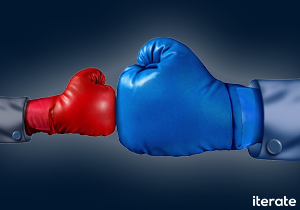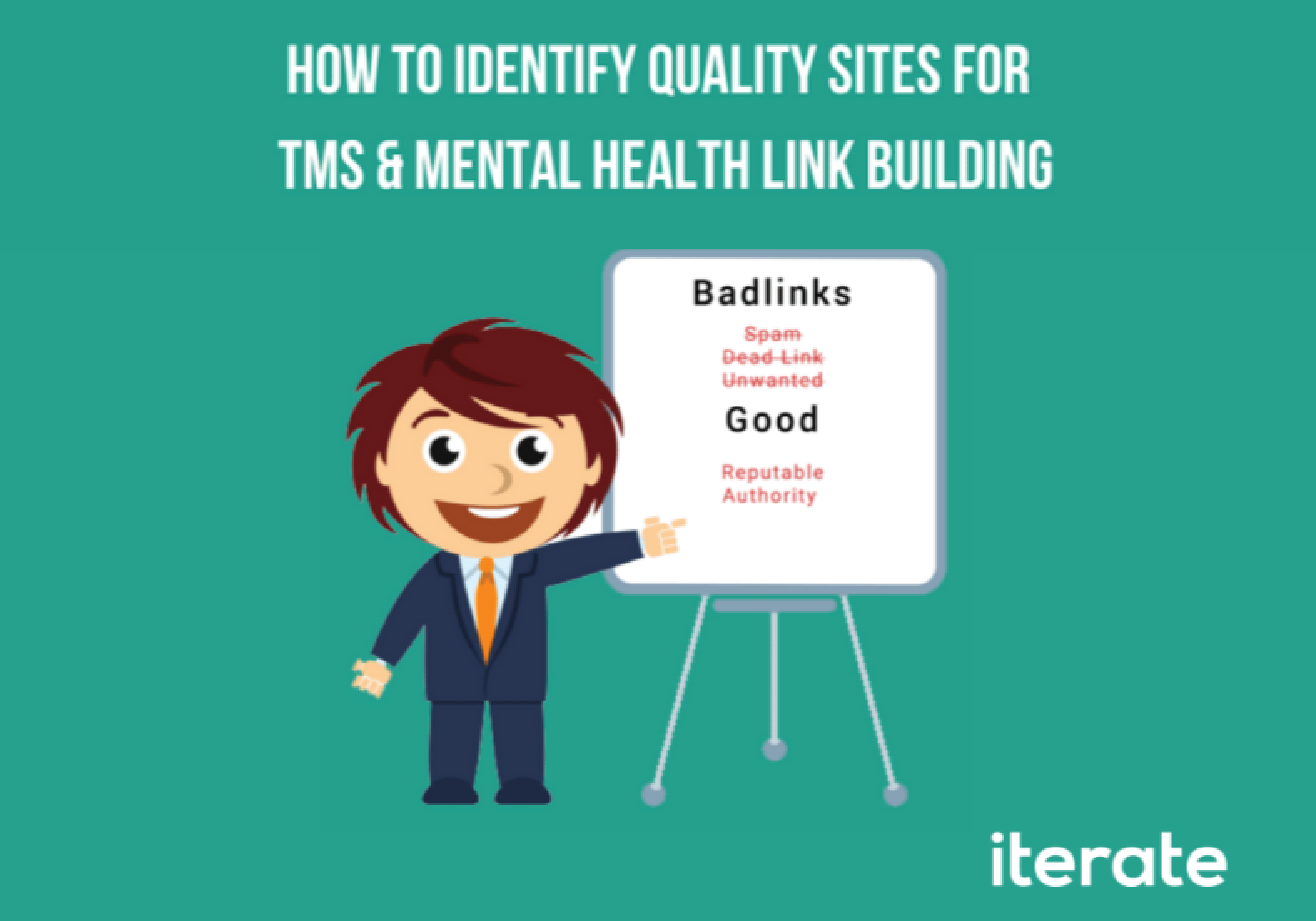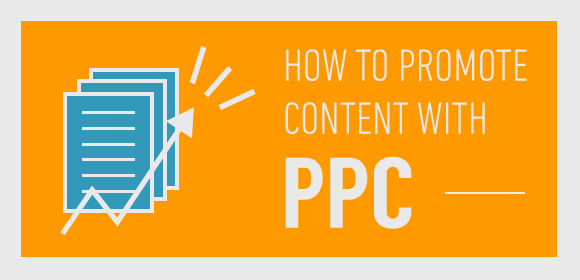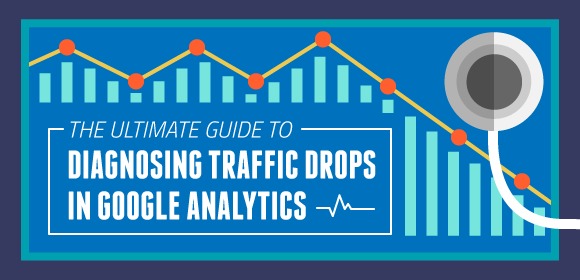We Test Out The “Ultimate PPC Keyword Concatenation Tool” by Found
As a fairly new digital marketer, one of my overarching goals is to become faster and more efficient in common pay-per-click advertising tasks. Campaign builds and ad group/keyword additions are important jobs for a PPC account manager; however, compiling hundreds, or even thousands, of keywords into AdWords (and sometimes Bing Ads) can be exhausting and tedious. Recently I found a wonderful keyword tool that can save you some of your precious work time.
After completing the necessary keyword research, I’ll segment keywords into head-terms, medium/long-tail terms, and modifiers. Then, I’ll place the segmented categories into columns in an Excel sheet. It usually looks something like this:
Until recently, I would then throw the keywords into a simple keyword mixer, such as keywordmixer.com. It’s great if you want all of the combinations in a linear fashion, but if you want different permutations of the columns, you’re out of luck.
I came into luck last week when I stumbled upon a new keyword combiner, named the “Ultimate PPC Keyword Concatenation Tool.” According to the digital marketing company, Found, they created this tool because “we’re fed up with most of the other free tools out there so here’s our solution.” After looking up what “concatenation” meant, I plugged in my keywords and discovered that this tool was much more sophisticated than other mixers.
Here are a few slick things you can do with Found’s keyword mixer:
- Columns are not static, so you can move them around if you want to change the order of your stringed words.
- You can select output permutations to create different combinations of keywords without having to delete columns and re-combine words. For example, if I needed all the words in the four columns above to string words together, but also needed keywords from a combination of columns C and A, I can easily select that permutation. This feature alone can save you quite bit of a time.
- Most mixers don’t give you an option for choosing match type for keywords. This one bucks that trend by allowing you to select exact, phrase, and broad match variations. You can even capitalize the first letters of each word, which is a good practice if you want to use the keywords for ad copy.
Those are my favorite and most useful features, but there are more options to explore that might be helpful for you. The next time you need to build out a keyword list, use this one; you’ll save a few minutes of your time!