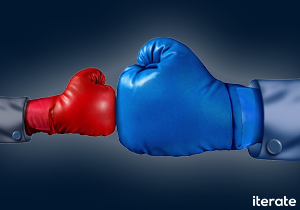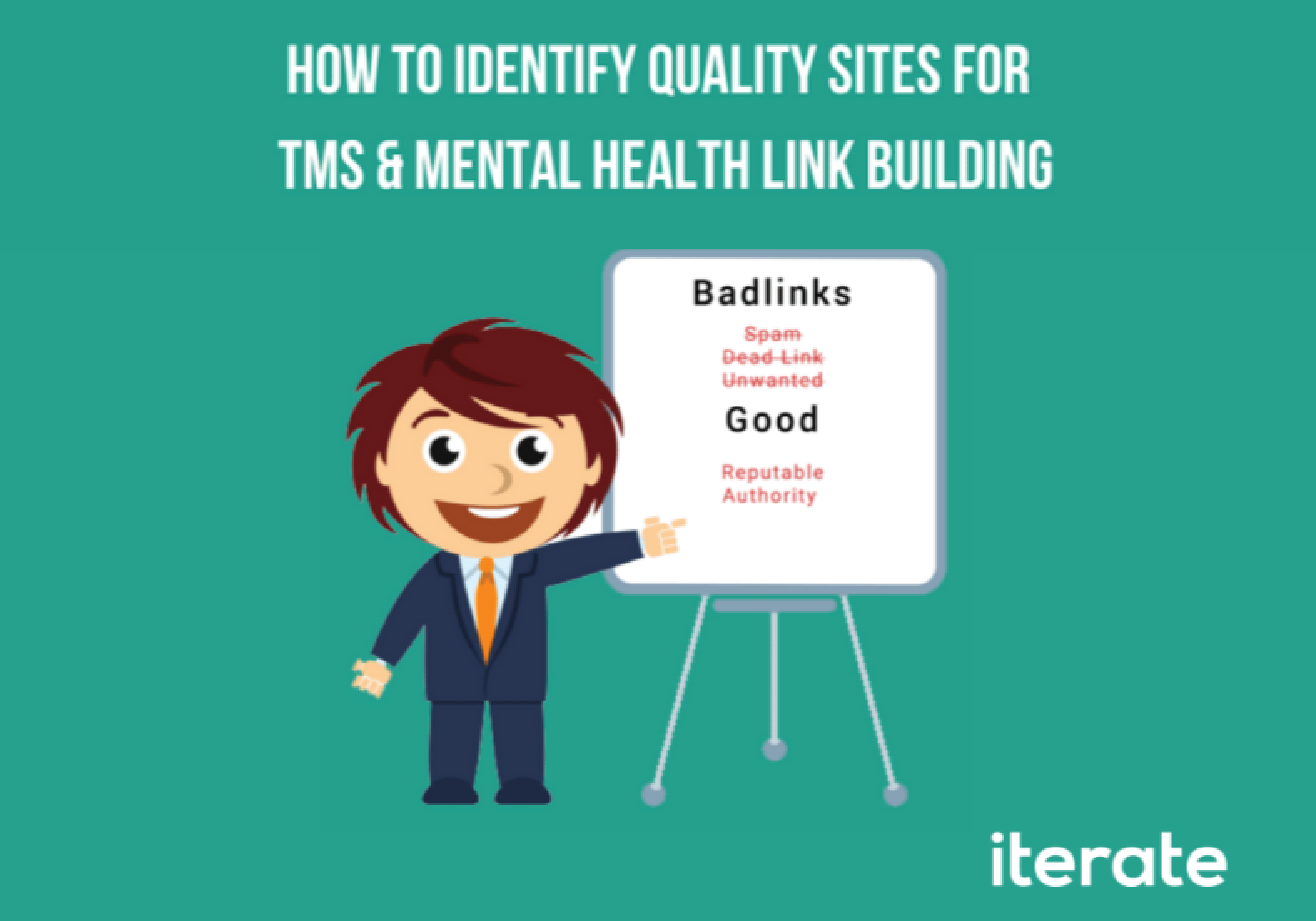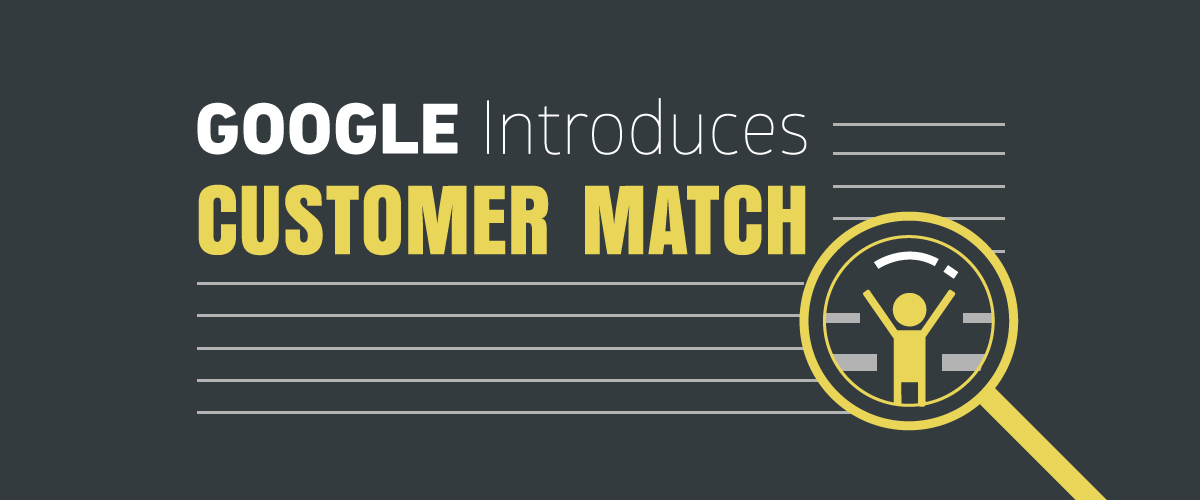Have you ever received an email (or website comment) that sounds like this?
Hi, I hope you are well.
My name is Dave, I work for a Search Engine Optimization company.
I was doing some research on your industry and landed on your website. I have looked at some of the websites and businesses that rank #1 on major search engines, but I really think you have a better brand and website.
I have created a FREE 20 page website audit for your website, and would enjoy the chance to review it with you.
Looking forwards to speaking with you,
X
Now, the objective of this email is clear – “Dave” wants to get you on the phone, convince you that your SEO is in terrible shape, and sell you on an expensive SEO contract. He will probably list off a number of problems, throw around terms like “Meta-tags” and “Latent Semantic Indexing,” and make a guarantee that with his work, you will be on page #1 in Google in no time.
Now, I’m not disparaging SEO companies – SEO is a service we offer – and I’m not saying the SEO Audits are rubbish – we offer them for free to some clients, and a complete audit is the first step in any good SEO project. But the fact remains that a long, overly complicated audit is a tool that less-legitimate SEO companies will use to pull the wool over your eyes and convince you that SEO is far too complicated to handle yourself.
The truth is: You can understand SEO, and perform a basic audit that will reveal most of the issues on your website for free. Performing your own SEO audit will allow you to:
- Push back against SEO companies who want to sell you the moon
- Understand what you are doing well, and what you need to work on
- Get hands-on knowledge of the factors that Google uses to rank your website
- Prioritize SEO and content based on reality, not a salesperson’s objectives
What can you Audit on your own?
Your Keyword Rankings
This is a simple test, seeing where Google ranks you for the key terms that people would use to find you online.
- Make a list of 5-10 words or phrases that people would use to find your business – you want to use terms that are widely-used, relevant to your product or service, and realistic (not so broad that millions of business would compete for them.)
- Use an incognito window in Google Chrome browser to search for each one, so that you are not seeing personalized search results that may be biased for or against your website.
- Look through the search results until you find your website (using ctrl-f can help here.) Are you in the top 10? 20? Not in the top 100?
Knowing where you are ranking, and where you are invisible, can help you assess where you need to work the most – and reply to SEO companies who tell you your rankings are in the toilet.
Your Google Analytics and Search Console setup
These two tools – Google Analytics and Google Search Console – are the cornerstones for understanding how users are interacting with your site, and how your site interacts with search engines.
Verifying that your site has these two tools installed is simple – Right click > View Page Source will bring up the underlying code on your site, and Ctrl-F will allow you to search for ‘analytics.js,’ ‘ga.js,’ or ‘tag manager.’
If you don’t see these, you will want to review our complete SEO audit guide for more complicated setups, then contact your website builder to install the necessary code snippets.
Google’s Crawl Metrics
Now that you have Google Tag Manager up and running, log in and take a look at the information that Google is giving you for free. Google will tell you if you need to make improvements in your:
- HTML Structure
- Mobile Usability
- Backlink Structure (through Manual Actions)
- Resource Blocking
Your Page Titles and Descriptions
Doing a basic test of your Page Titles and Descriptions is easy – Just go to Google and search “site:mywebsite.com”. (substitute your website url for mywebsite.com, of course). This will pull up the Google result for every page on your site. The top line is the Page Title, and the underlying text is (usually) your PAge Description. These are the two lines of code, called meta-tags, that Google gives the most weight when they are judging your site content, so scroll through and make sure they are relevant, informative, and the right length.
For a more advanced analysis, use a free program like Screaming Frog to check all your pages at once!
Your Crawler Files
There are two files that Google and other search engines look for when they scan your site – the robots.txt file which gives them permission to access pages, and the sitemap.xml file that gives them a roadmap to the site.
If either of these pages are missing, or blocking a significant portion of your site, you could be penalized.
The check the robots.txt file, simply go to ‘mywebsite.com/robots.txt’. If you see a short text document, great! If you get a “page note found” message, you need to install this file, and if you see:
User-agent: *
Disallow: /
You are blocking everything!
The sitemap is similar – navigate to ‘mywebsite.com/sitemap.xml’. You should again see a long text file. If you don’t, get one installed right away!
There you have it – These are the basic factors that effect how Search Engines rank your website, and now you can check them yourself and judge whether or not an SEO company is pulling the wool over your eyes.
As a free, limited time offer, we are giving away our own SEO Audit guide – a 20 page checklist that you will be able to follow with free online tools to review your site. Download it today before the giveaway ends!